Gantt Chart Properties
Grids that show a Gantt chart have an additional section in the Manage Grids dialog:
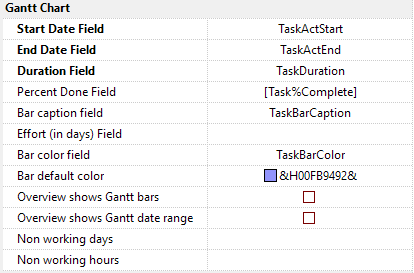
| 1 | Start Date Field | Date field for the start of the bar. May be empty if the End Date field is not empty, in which case, all bars will be milestones |
| 2 | End Date Field | Date field for the end of the bar. May be empty if the Start Date field is not empty, in which case, all bars will be milestones |
| 2 | End Date assumes | Select Start or the day or End of the day. When end time is not specified, determines how the bar is shown. For Room reservation types, use Start of the day. For Work related types, use End of the day |
| 3 | Duration Field | Calculated duration (End - Start) will be saved in this field |
| 4 | Percent Done Field | If not empty, a Percent Done bar (black line, vertically centered) will be available. To change, either edit value or hover near the bar start until tbe icon changes to %> |
| 5 | Bar caption field | If not empty, a text string will be shown just right of the bar and move with it. Could be any text field, typically it is a note field or the item field |
| 6 | Effort (in days) Field | Used to compute the histogram |
| 7 | Bar color field | Field to save item bar color (custom color) |
| 8 | Bar default color | Color of all bars that don't have custom colors |
| 9 | Overview shows Gantt bars | The Overview is a re-sizable navigation pane, shown above the Gantt. Select this to show miniature Gantt bars in this pane |
| 10 | Overview shows Gantt date range | Toggles the display of the current Gantt viewing window |
| 11 | ||
| 12 | Non working Days | Picklist of days which are non-working. Non-working days are used in duration calculation, so if non-working days are Sat and Sun, a 3 day task which starts on a Friday will finish on Tuesday |
| 13 | Non working hours | Similar to non-working days |
More info here: Gantt Charts and Project Management